Install NetworkMiner with apt-get
Doug Burks has done a great work integrating NetworkMiner into Security Onion. One really cool thing he has done is to build a Debian repository that includes NetworkMiner. This means that NetworkMiner (and its dependencies) can be installed on Debian / Ubuntu machines by using apt-get!
How to install NetworkMiner with a one-liner:
sudo add-apt-repository -y ppa:securityonion/stable && sudo apt-get update && sudo apt-get -y install securityonion-networkminer
You can then start NetworkMiner with the following syntax:
/opt/networkminer/networkminer [optional-pcap-file]
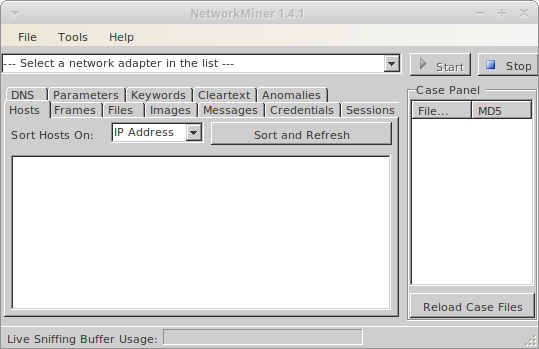
NetworkMiner running on a vanilla Xubuntu machine
Users of non-Debian OS's (i.e. other Linux flavors as well as Mac OS X and FreeBSD) will, however, still need to install NetworkMiner and Mono manually.
UPDATE 2014-06-25
Mono is now available in a few additional Linux packet handlers, such as Fedora's yum and Arch Linux's pacman.
For more details, please see our How to install NetworkMiner in Linux blog post.
There are also instructions available for how to install NetworkMiner on Mac OS X.
Posted by Erik Hjelmvik on Monday, 10 September 2012 13:15:00 (UTC/GMT)
Tags: #NetworkMiner #Linux #Debian #Ubuntu #Security Onion #SecurityOnion



