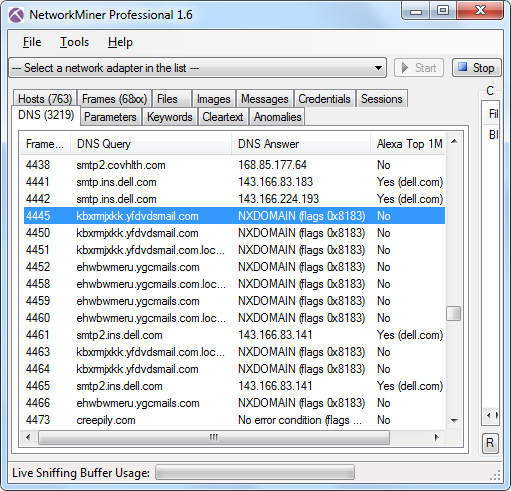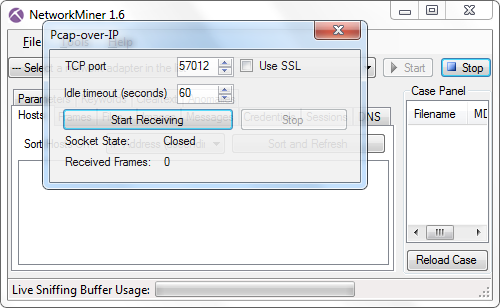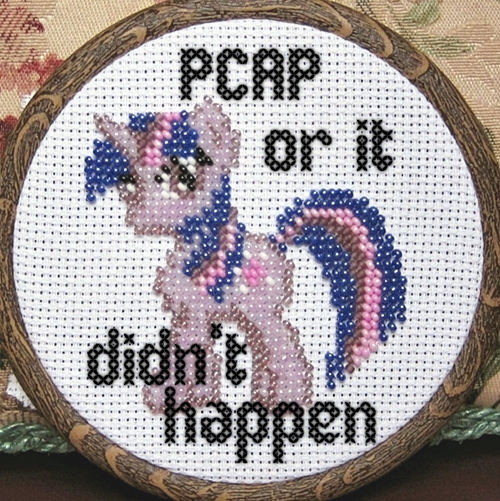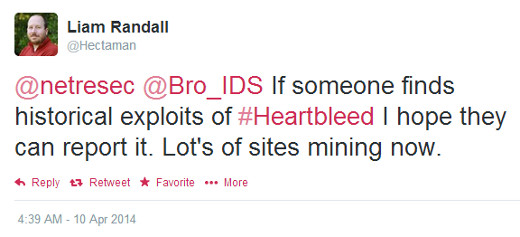Observing the Havex RAT

It has, so far, been publicly reported that three ICS vendors have spread the Havex Remote-Access-Tool (RAT) as part of their official downloads. We've covered the six pieces of software from these three vendors in our blog post ”Full Disclosure of Havex Trojans”. In this blog post we proceed by analyzing network traffic generated by Havex.
Indicators of Compromise
Before going into details of our analysis we'd like to recommend a few other resources that can be used to detect the Havex RAT. There are three Havex IDS signatures available via Emerging Threats. There are also Yara rules and OpenIOC signatures available for Havex. Additionally, the following domains are known to be used in the later versions (043 and 044) of Havex according to Kaspersky:
- disney.freesexycomics.com
- electroconf.xe0.ru
- rapidecharge.gigfa.com
- sinfulcelebs.freesexycomics.com
- www.iamnumber.com
HTTP Command-and-Control
The Havex RAT Command-and-Control (C2) protocol is based on HTTP POST requests, which typically look something like this:
POST /blogs/wp-content/plugins/buddypress/bp-settings/bpsettings-src.php?id=84651193834787196090098FD80-c8a7af419640516616c342b13efab&v1=043&v2=170393861&q=45474bca5c3a10c8e94e56543c2bd
As you can see, four variables are sent in the QueryString of this HTTP POST request; namely id, v1, v2 and q. Let's take a closer look to see what data is actually sent to the C2 server in the QueryString.
| Param | Description | Common Values |
|---|---|---|
| id | host identifier |
id=[random number][random hex]-c8a7af419640516616c342b13efab
id=[random number][random-hex]-003f6dd097e6f392bd1928066eaa3 |
| v1 | Havex version |
043 044 |
| v2 | Windows version |
170393861 (Windows XP) 498073862 (Windows 7) 498139398 (Windows 7, SP1) |
| q | Unknown |
q=45474bca5c3a10c8e94e56543c2bd (Havex 043) q=0c6256822b15510ebae07104f3152 (Havex 043) q=214fd4a8895e07611ab2dac9fae46 (Havex 044) q=35a37eab60b51a9ce61411a760075 (Havex 044) |
Analyzing a Havex PCAP
I had the pleasure to discuss the Havex Malware with Joel Langill, when we met at the 4SICS conference in Stockholm last month. Joel was nice enough to provide me with a 800 MB PCAP file from when he executed the Havex malware in an Internet connected lab environment.
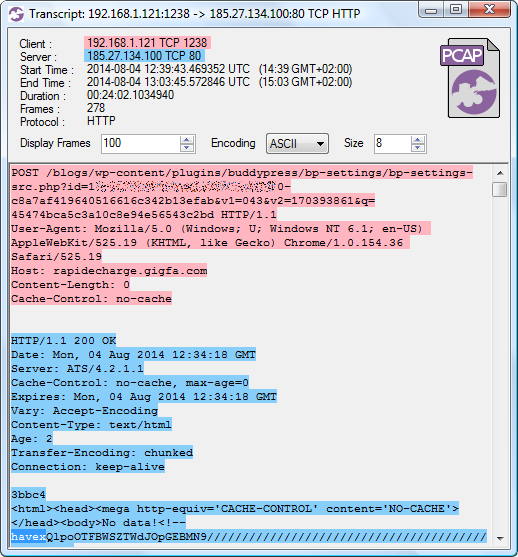
Image: CapLoader transcript of Havex C2 traffic
I used the command line tool NetworkMinerCLI (in Linux) to automatically extract all HTTP downloads from Joel's PCAP file to disk. This way I also got a CSV log file with some useful metadata about the extracted files. Let's have a closer look at what was extracted:
$ mono NetworkMinerCLI.exe -r new-round-09-setup.pcap
Closing file handles...
970167 frames parsed in 1337.807 seconds.
$ cut -d, -f 1,2,3,4,7,12 new-round-09-setup.pcap.FileInfos.csv | head
SourceIP SourcePort DestinationIP DestinationPort FileSize Frame
185.27.134.100 TCP 80 192.168.1.121 TCP 1238 244 676 B 14
198.63.208.206 TCP 80 192.168.1.121 TCP 1261 150 B 1640
185.27.134.100 TCP 80 192.168.1.121 TCP 1286 359 508 B 3079
185.27.134.100 TCP 80 192.168.1.121 TCP 1311 236 648 B 4855
185.27.134.100 TCP 80 192.168.1.121 TCP 1329 150 B 22953
185.27.134.100 TCP 80 192.168.1.121 TCP 1338 150 B 94678
185.27.134.100 TCP 80 192.168.1.121 TCP 1346 150 B 112417
198.63.208.206 TCP 80 192.168.1.121 TCP 1353 150 B 130108
198.63.208.206 TCP 80 192.168.1.121 TCP 1365 150 B 147902
Files downloaded through Havex C2 communication are typically modules to be executed. However, these modules are downloaded in a somewhat obfuscated format; in order to extract them one need to do the following:
- Base64 decode
- Decompress (bzip2)
- XOR with ”1312312”
To be more specific, here's a crude one-liner that I used to calculate MD5 hashes of the downloaded modules:
$ tail -c +95 C2_download.html | base64 -d | bzcat -d | xortool-xor -s "1312312" -f - -n | tail -c +330 | md5sum
To summarize the output from this one-liner, here's a list of the downloaded modules in Joel's PCAP file:
|
First frame |
Last frame | Downloaded HTML MD5 | Extracted module MD5 |
|---|---|---|---|
| 14 | 293 | 7818cb3853eea675414480892ddfe668 | 7cff1403546eba915f1d7c023f12a0df |
| 3079 | 1642 | 9b20948513a1a4ea77dc3fc808a5ebb9 | 840417d79736471c2f331550be993d79 |
| 4855 | 5117 | fb46a96fdd53de1b8c5e9826d85d42d6 | ba8da708b8784afd36c44bb5f1f436bc |
All three extracted modules are known binaries associated with Havex. The third module is one of the Havex OPC scanner modules, let's have a look at what happens on the network after this module has been downloaded!
Analyzing Havex OPC Traffic
In Joel's PCAP file, the OPC module download finished at frame 5117. Less then a second later we see DCOM/MS RPC traffic. To understand this traffic we need to know how to interpret the UUID's used by MS RPC.
Marion Marschalek has listed 10 UUID's used by the Havex OPC module in order to enumerate OPC components. However, we've only observed four of these commands actually being used by the Havex OPC scanner module. These commands are:
| MS RPC UUID | OPC-DA Command |
|---|---|
| 9dd0b56c-ad9e-43ee-8305-487f3188bf7a | IOPCServerList2 |
| 55c382c8-21c7-4e88-96c1-becfb1e3f483 | IOPCEnumGUID |
| 39c13a4d-011e-11d0-9675-0020afd8adb3 | IOPCServer |
| 39227004-a18f-4b57-8b0a-5235670f4468 | IOPCBrowse |
Of these commands the ”IOPC Browse” is the ultimate goal for the Havex OPC scanner, since that's the command used to enumerate all OPC tags on an OPC server. Now, let's have a look at the PCAP file to see what OPC commands (i.e. UUID's) that have been issued.
$ tshark -r new-round-09-setup.first6000.pcap -n -Y 'dcerpc.cn_bind_to_uuid != 99fcfec4-5260-101b-bbcb-00aa0021347a' -T fields -e frame.number -e ip.dst -e dcerpc.cn_bind_to_uuid -Eoccurrence=f -Eheader=y
frame.nr ip.dst dcerpc.cn_bind_to_uuid
5140 192.168.1.97 000001a0-0000-0000-c000-000000000046
5145 192.168.1.11 000001a0-0000-0000-c000-000000000046
5172 192.168.1.97 000001a0-0000-0000-c000-000000000046
5185 192.168.1.11 9dd0b56c-ad9e-43ee-8305-487f3188bf7a
5193 192.168.1.97 000001a0-0000-0000-c000-000000000046
5198 192.168.1.11 55c382c8-21c7-4e88-96c1-becfb1e3f483
5212 192.168.1.11 00000143-0000-0000-c000-000000000046
5247 192.168.1.11 000001a0-0000-0000-c000-000000000046
5257 192.168.1.11 00000143-0000-0000-c000-000000000046
5269 192.168.1.11 00000143-0000-0000-c000-000000000046
5274 192.168.1.11 39c13a4d-011e-11d0-9675-0020afd8adb3
5280 192.168.1.11 39c13a4d-011e-11d0-9675-0020afd8adb3
5285 192.168.1.11 39227004-a18f-4b57-8b0a-5235670f4468
5286 192.168.1.11 39227004-a18f-4b57-8b0a-5235670f4468
[...]
We can thereby verify that the IOPCBrowse command was sent to one of Joel's OPC servers in frame 5285 and 5286. However, tshark/Wireshark is not able to parse the list of OPC items (tags) that are returned from this function call. Also, in order to find all IOPCBrowse commands in a more effective way we'd like to search for the binary representation of this command with tools like ngrep or CapLoader. It would even be possible to generate an IDS signature for IOPCBrowse if we'd know what to look for.
The first part of an MSRPC UUID is typically sent in little endian, which means that the IOPCBrowse command is actually sent over the wire as:
04 70 22 39 8f a1 57 4b 8b 0a 52 35 67 0f 44 68
Let's search for that value in Joel's PCAP file:

Image: Searching for IOPCBrowse byte sequence with CapLoader
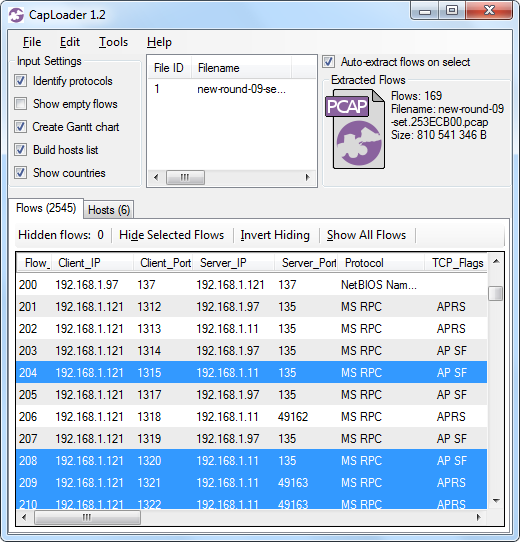
Image: CapLoader with 169 extracted flows matching IOPCBrowse UUID
Apparently 169 flows contain one or several packets that match the IOPCBrowse UUID. Let's do a “Flow Transcript” and see if any OPC tags have been sent back to the Havex OPC scanner.
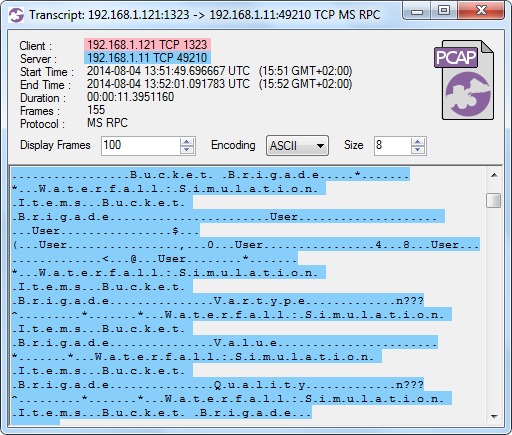
Image: CapLoader Transcript of OPC-DA session
Oh yes, the Havex OPC scanner sure received OPC tags from what appears to be a Waterfall unidirectional OPC gateway.
Another way to find scanned OPC tags is to search for a unique tag name, like “Bucket Brigade” in this example.
Posted by Erik Hjelmvik on Wednesday, 12 November 2014 21:09:00 (UTC/GMT)
Tags: #Havex #PCAP #NSM #ICS #C2 #NetworkMinerCLI #CapLoader




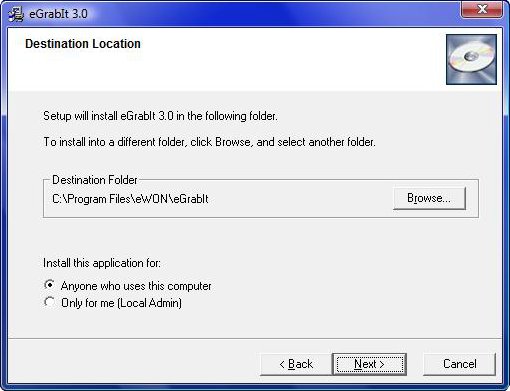
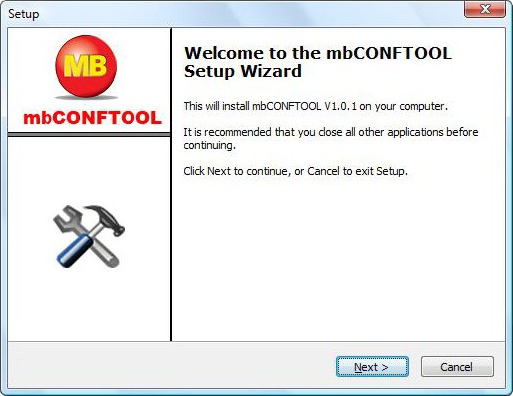
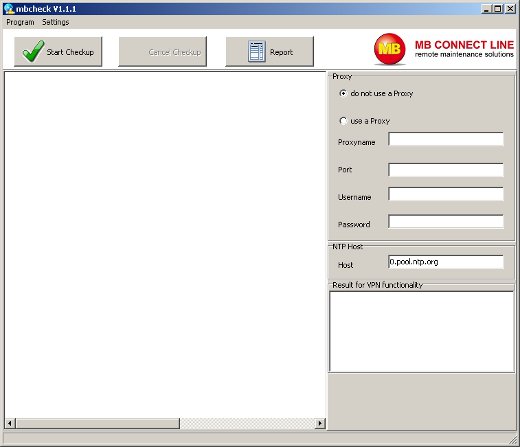
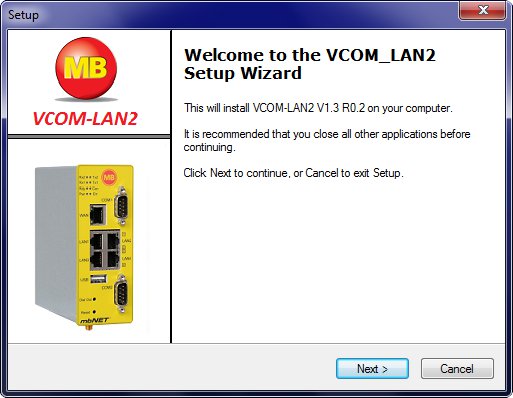
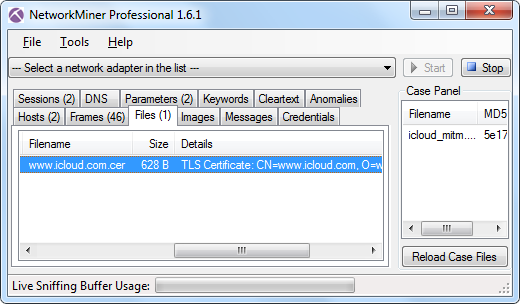
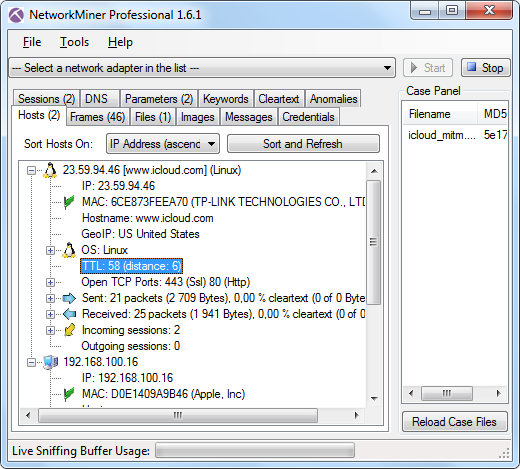
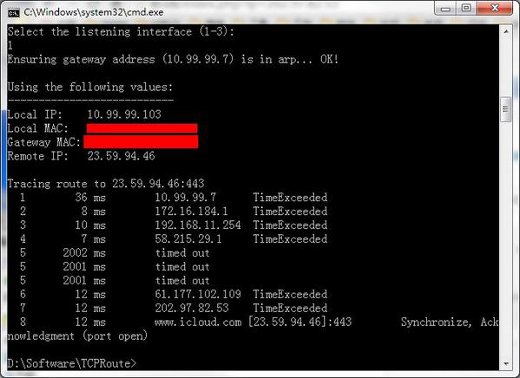
 GreatFire.org sent out a
GreatFire.org sent out a 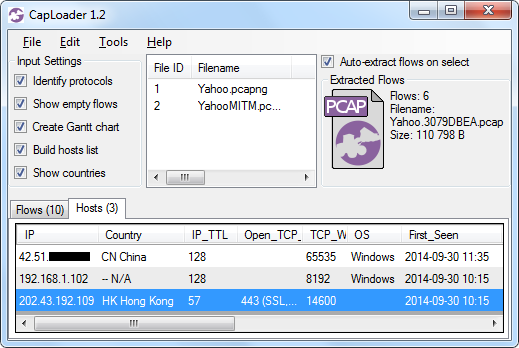
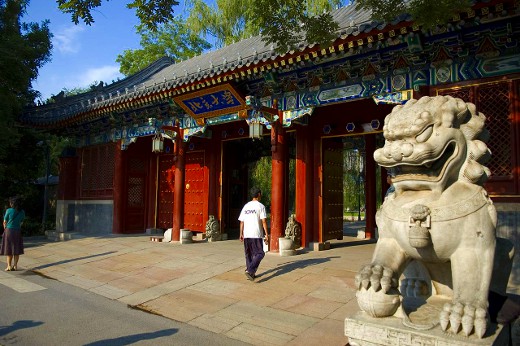
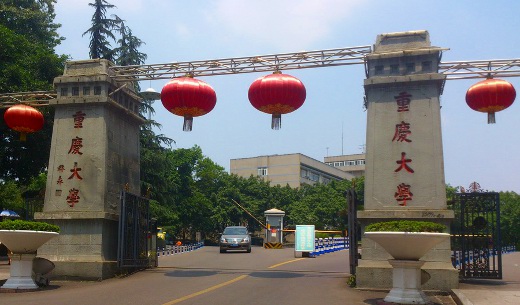
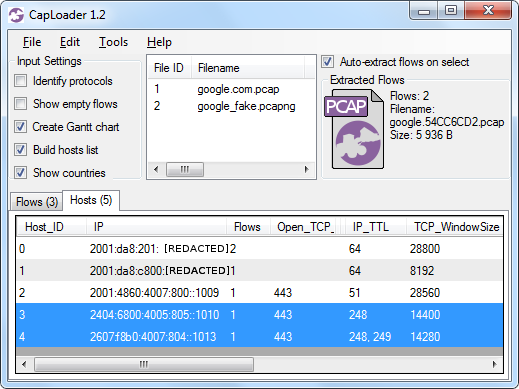
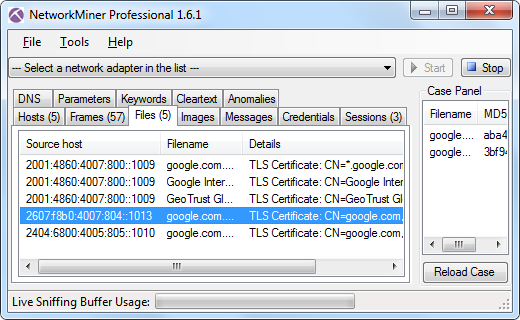

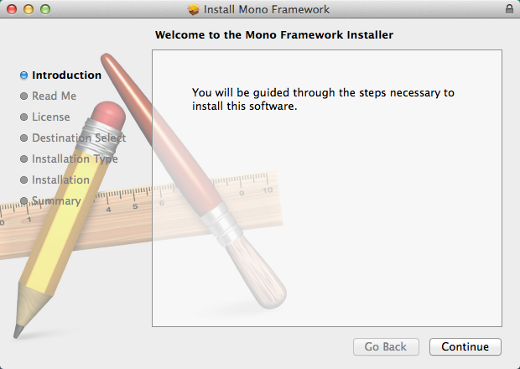
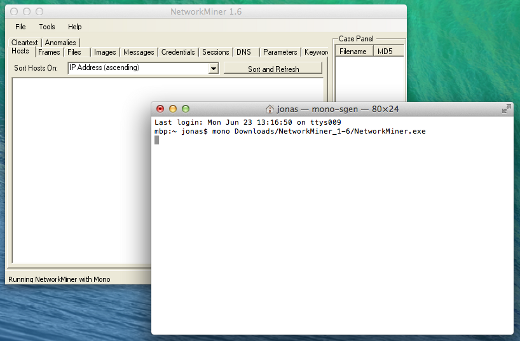
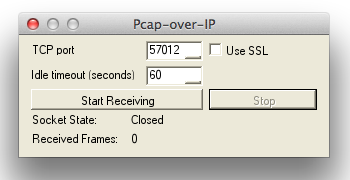
 Image credits:
Image credits: