BPF is your Friend

CapLoader comes with support for Berkeley Packet Filter (BPF), which makes it possible to filter network traffic based on IP addresses, protocols and port numbers without using external tools. Being able to filter captured network traffic is crucial when analyzing large sets of PCAP files as well as in order to hunt down compromised hosts with Rinse Repeat Intrusion Detection.
There are two ways to apply filters with BPF in CapLoader; you can either apply an input filter before loading your PCAPs, or you can apply a display filter after the capture files have been loaded.
Input Filter
The fastest way to filter a large set of PCAP files with CapLoader is to enter an Input Filter before loading the capture files. Having an input filter will speed up the loading time significantly, since CapLoader will not need to analyze packets and flows that don't match the BPF syntax. The downside is that you will need to know beforehand what filter you want to use. In order to apply a changed input filter you need to reload the loaded PCAP files (pressing F5 will do this for you).
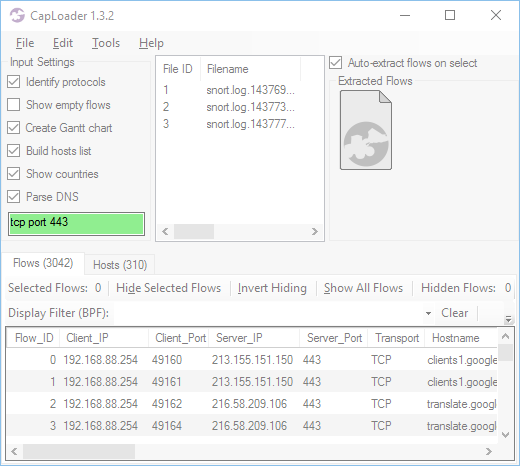
Image: CapLoader with input filter “tcp port 443”
Display Filter
CapLoader supports display filters in order to allow filters to be changed on the fly, without having to reload the PCAP files. As the name implies, display filters affect what flows/services/hosts that are displayed in CapLoader. A changed display filter does not require the dataset to be reloaded, but it does require the GUI to update the visible flows. This GUI update will be somewhat slower compared to when setting an input filter.
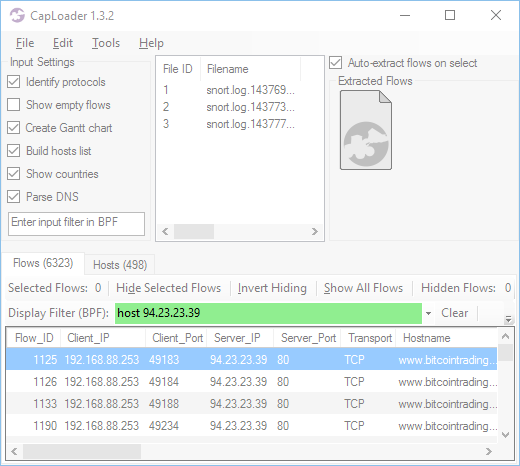
Image: CapLoader with display filter “host 94.23.23.39”
BPF Syntax
CapLoader's BPF implementation does not support the full BPF syntax. In fact, only the most central primitives are implemented, which are:
| host <IP address> | Flows to or from the specified IPv4 or IPv6 address |
| net <CIDR> | Flows to or from the specified IP network, uses CIDR notation |
| port <port> | Flows to or from the specified port number |
| ip6 | Flows using IPv6 addresses |
| ip | Flows using IPv4 addresses |
| tcp | TCP flows |
| udp | UDP flows |
| sctp | SCTP flows |
More complex filter expressions can be built up by using the words and, or, not and parentheses to combine primitives. Here are some examples:
- host 8.8.8.8 and udp port 53
- net 199.16.156.0/22 and port 80
- (port 80 or port 443) and not host 192.168.0.1
For all boolean algebra geeks out there we can confirm that our BPF implementation gives and precedence over or, which means that the last example above would give a different result if the parentheses were removed.
Keeping it Short
Steve McCanne gave a keynote presentation at SharkFest 2011, where he talked about how he created BPF. Steve's work was guided by Van Jacobson, who challenged him to make the BPF syntax human friendly rather than requiring the user to type a clunky filtering syntax. We've adopted this thinking and therefore allow filters like these:
- 10.1.1.3
Flows to or from IP address 10.1.1.3. Translates to “ip host 10.1.1.3” - 128.3/16
Flows to or from the 128.3.0.0/16 network. Translates to “ip net 128.3.0.0/16” - port 53
Flows to or from TCP, UDP or SCTP port 53.
Try it for Free!
We've made the BPF implementation available even in the free version of CapLoader. You don't need to register to get the free version; just download, extract and run. The tool is portable, so you won't even have to install it. Visit https://www.netresec.com/?page=CapLoader to grab a copy and start filtering!
UPDATE 2016-05-23
With the release of CapLoader 1.4 it is now possible to apply Display Filters not only to the Flows tab, but also to the Services and Hosts tab.
Posted by Erik Hjelmvik on Monday, 30 November 2015 08:15:00 (UTC/GMT)
Tags: #CapLoader #BPF #PCAP #Berkeley Packet Filter #filter #IP #port #CIDR



