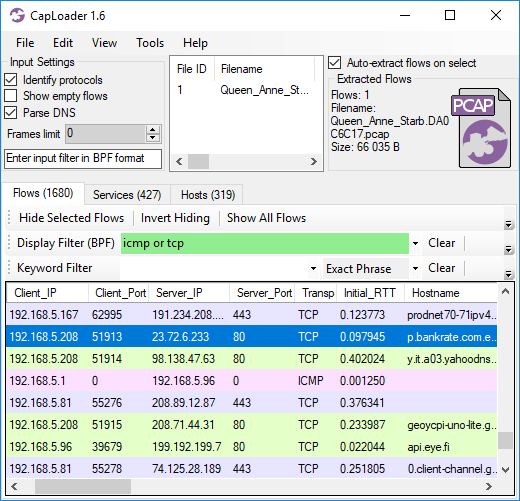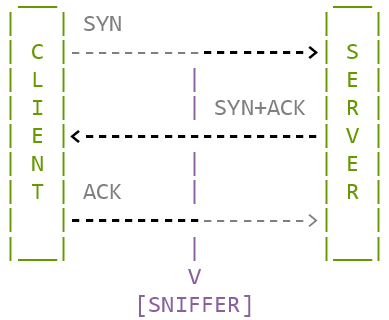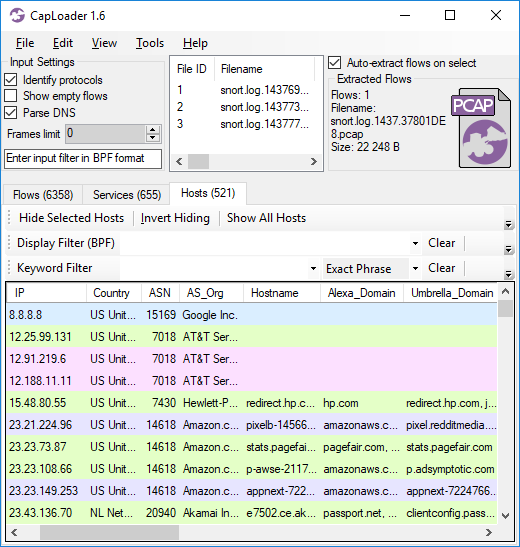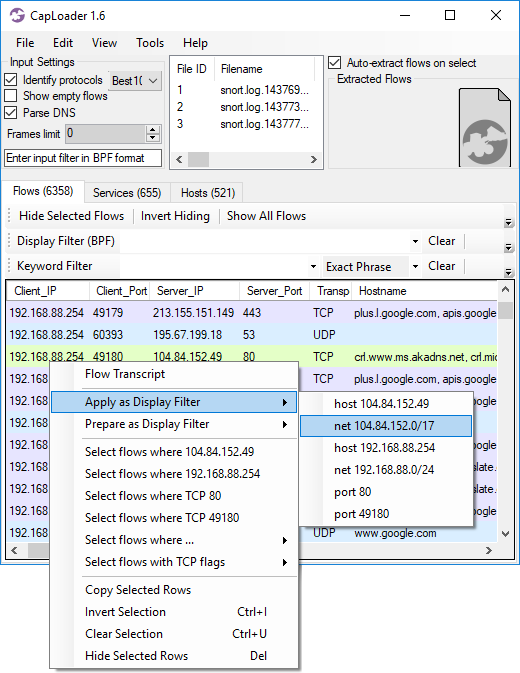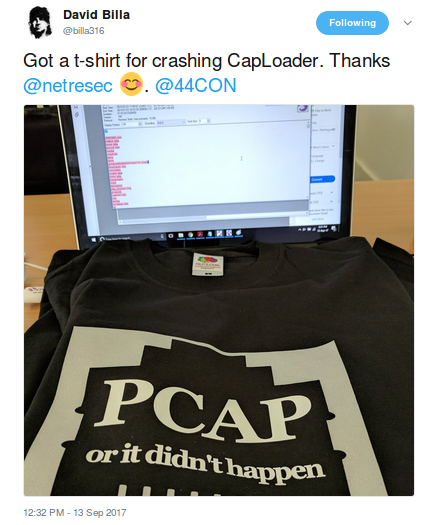NetworkMiner 2.4 Released

We are proud to announce the release of NetworkMiner 2.4 today! The new version comes with several improvements, such as username extraction from Kerberos traffic, better OS fingerprinting and even better Linux support.
Protocol Updates
The Kerberos v5 implementation in NetworkMiner 2.4 can be used to to extract usernames, hostnames and realms (domains) from unencrypted Kerberos requests/responses on port 88. NetworkMiner also parses and extracts usernames etc. from HTTP auth headers and SMB security blobs when they use Kerberos for authentication.
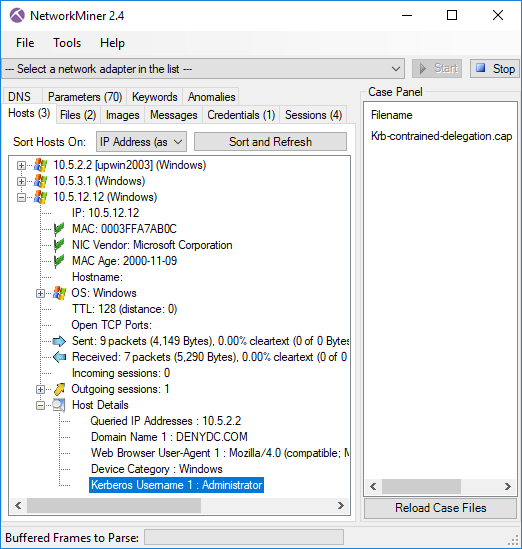
Image: NetworkMiner showing extracted username (Administrator) and realm (DENYDC.COM) from the Wireshark sample capture file “Krb-contrained-delegation.cap”.
NetworkMiner also automatically attempts to parse traffic to TCP port 11371 as HTTP in order to extract GPG keys sent using the HKP protocol.
MAC Address Magic
We’ve added two new features related to MAC addresses to this release. One of them is the “MAC Age” field (showing “2000-11-09” in the previous screenshot), which is a guesstimate of how hold a device/host is based on its MAC address. This functionality uses HD Moore’s mac-ages database, which contains approximate dates for when hardware address ranges were allocated by IEEE (original concept from DeepMac).
The second MAC feature is a simple yet useful feature that adds links between hosts that share the same MAC address. This feature is useful for linking a host's IPv6 and IPv4 addresses with each other, but it can also be used to track if a physical host has changed its IP address. The MAC address links can be accessed by expanding the MAC address node in NetworkMiner’s Hosts tab.
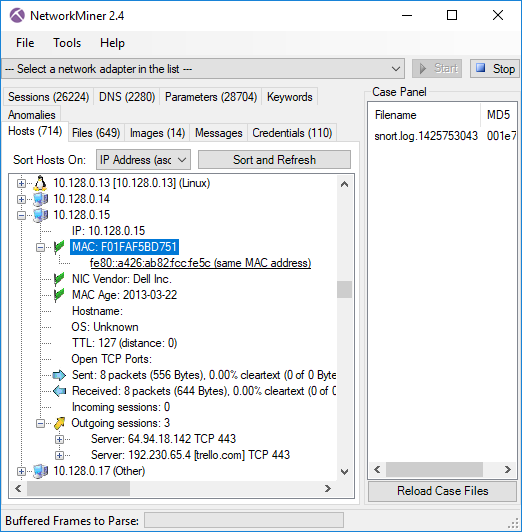
Image: NetworkMiner with a PCAP file from ISTS 2012
ICS Asset Inventory

We’ve put in some ground work in order to create OS fingerprinting signatures for several Industrial Control System (ICS) devices. Our signatures have been submitted and merged into Eric Kollmann’s Satori TCP database, which NetworkMiner uses to passively fingerprint hosts by examining various TCP and IP fields in the initial SYN/SYN+ACK packets of TCP sessions. The ICS devices we’ve added include PLCs, RTUs as well as rugged network equipment from vendors like ABB, Allen-Bradley, Modicon, Moxa, Phoenix Contact and Siemens. Some ICS vendors even got an icon showing their logo in the Hosts tab (see the Siemens/RUGGEDCOM device in the screenshot below) while the others got a yellow hard hat.
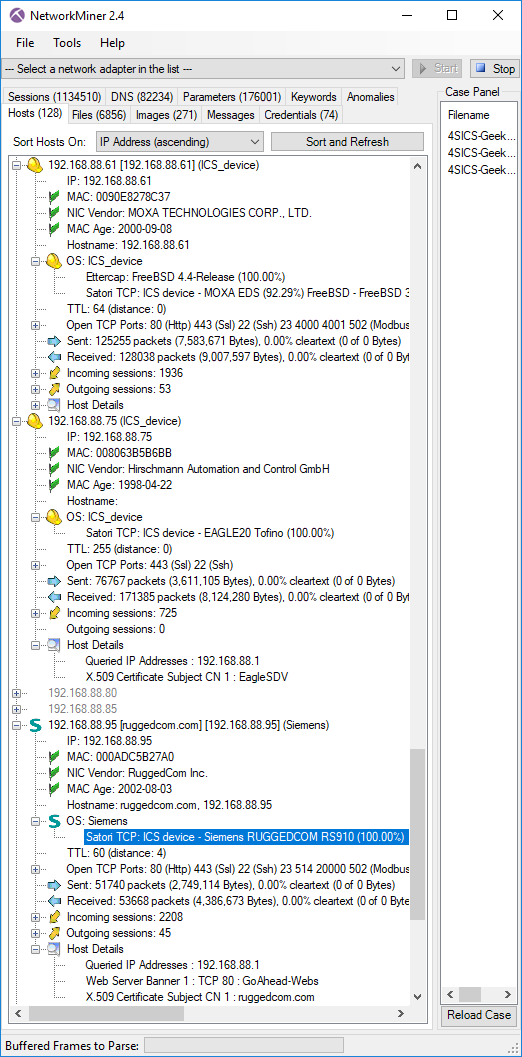
Image: Asset inventory list generated by NetworkMiner using PCAP files from the 4SICS 2015 ICS Lab.
EternalBlue
NetworkMiner isn’t designed to be used as an IDS. Nevertheless we decided to add detection for the EternalBlue exploit to NetworkMiner 2.4. The fact that NetworkMiner parses NetBIOS and SMB makes it pretty straightforward to identify when an attacker is attempting to allocate a large non-paged pool in srvnet.sys by using a vulnerability in Microsoft’s SMB implementation (see MS17-010 for reference). This type of detection is difficult to perform using a standard IDS solution that cannot parse the NetBIOS and SMB protocols. Detected EternalBlue exploit attempts are listed in NetworkMiner's “Anomalies” tab. Example PCAP files with attackers/malware using the EternalBlue exploit can be found here:
- https://www.malware-traffic-analysis.net/2018/10/04/index.html
- https://www.malware-traffic-analysis.net/2018/08/17/index.html
- https://packettotal.com/app/analysis?id=c8850b1fe07572c82c6fac5db5aae0c9
- https://packettotal.com/app/analysis?id=8d2fdb7698c27e32e88bde809c89216f
NetworkMiner in Linux

NetworkMiner is a Windows tool, but it actually runs just fine also in other operating systems with help of the Mono Framework (see our guide “How to install NetworkMiner in Linux”). However, there are a few pitfalls that must be avoided to get the software running smoothly using Mono. With this release we’ve implemented workarounds for two bugs in Mono’s GUI implementation (System.Windows.Forms).
The first workaround handles a Mono bug that sometimes could be triggered by Drag-and-Dropping a file or image from NetworkMiner to another application, such as a browser, text editor or image viewer. Doing so would previously trigger a NullReferenceException in System.Windows.Forms.X11Dnd+TextConverter.SetData under certain conditions. We’re happy to report that you can now reliably drag and drop files extracted by NetworkMiner to other tools, even when running Linux.
The second workaround handles a bug in Mono’s GDIPlus implementation related to rendering of Unicode characters. We were unfortunately not able to reliably get Mono to render Unicode characters, NetworkMiner will therefore convert all Unicode MIME data to ASCII when using Mono (typically in Linux). Windows users will still get the proper Unicode representations of exotic characters and emojis in NetworkMiner though. ☺
NetworkMiner Professional
The commercial version of NetworkMiner, i.e. NetworkMiner Professional, comes with a few additional improvements. One of them is is that the following additional online sources have been added to the OSINT lookup feature:
- Wayback Machine (URL lookup)
- Alexa Rank (DNS lookup)
- Kaspersky Application Advisor (file hash lookup)
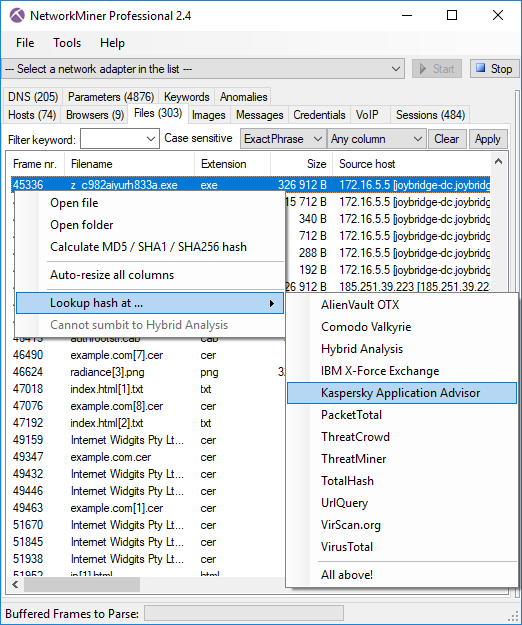
Image: OSINT lookup menu for .exe file extracted from Malware-Traffic-Analysis.net’s 2018-10-16-trickbot.pcap.
The CSV export from NetworkMinerCLI has been updated to use the
ISO 8601 format with explicit time zone for timestamps.
An exported timestamp now look something like this:
2019-01-08T13:37:00.4711000+02:00
NetworkMiner Professional 2.4 also identifies application layer protocols regardless of port number (a.k.a. PIPI) with much better precision than earlier versions. It also extracts audio from VoIP calls (SIP) more reliably than before.
Credits
I would like to thank Chris Sistrunk for requesting GUI support to link IPv4 and IPv6 hosts with the same MAC address and Jonas Lejon for the HKP GPG key extraction idea. I would also like to thank Phil Hagen for notifying us about the issue with Unicode in emails when running NetworkMiner under Mono and Ahmad Nawawi for notifying us about the protocol identification shortages in the previous version.
Upgrading to Version 2.4
Users who have purchased a license for NetworkMiner Professional 2.x can download a free update to version 2.4 from our customer portal. Those who instead prefer to use the free and open source version can grab the latest version of NetworkMiner from the official NetworkMiner page.
⛏ FOR GREAT JUSTICE! ⛏
Posted by Erik Hjelmvik on Thursday, 10 January 2019 14:20:00 (UTC/GMT)
Tags: #NetworkMiner #ICS #Kerberos #SIP #VoIP #IPv6 #Mono #Linux #Satori #OSINT #PIPI